The number of ChatGPT users has skyrocketed since its widespread release a few months ago. As OpenAI's most popular endeavor, ChatGPT has been on the minds of many worldwide, including those running Google, Microsoft, Meta, and other tech experts. The ChatGPT model became the fastest growing 'app' of all time, even surpassing TikTok.
People are learning how to use ChatGPT to ask it questions in search of funny answers, see how well it can create content, improve their writing or Excel skills, find and correct a bug in code, or summarize a book. Some even wonder if the AI chatbot could replace programmers or writers, and how it will revolutionize different industries.
Through it all, one thing is clear: The genius of this latest AI tool isn't in how innovative the idea of it is, but in how accessible and easy it is to use. The AI chatbot can hold conversational text interactions with users by employing artificial intelligence, and these exchanges can feel as natural as if you were having a conversation with another person.
How to use ChatGPT
1. Create an OpenAI account
Go to chat.OpenAi.com and register for an account with an email address, or a Google or Microsoft account. You need to create an account on the OpenAI website to log in and access ChatGPT.
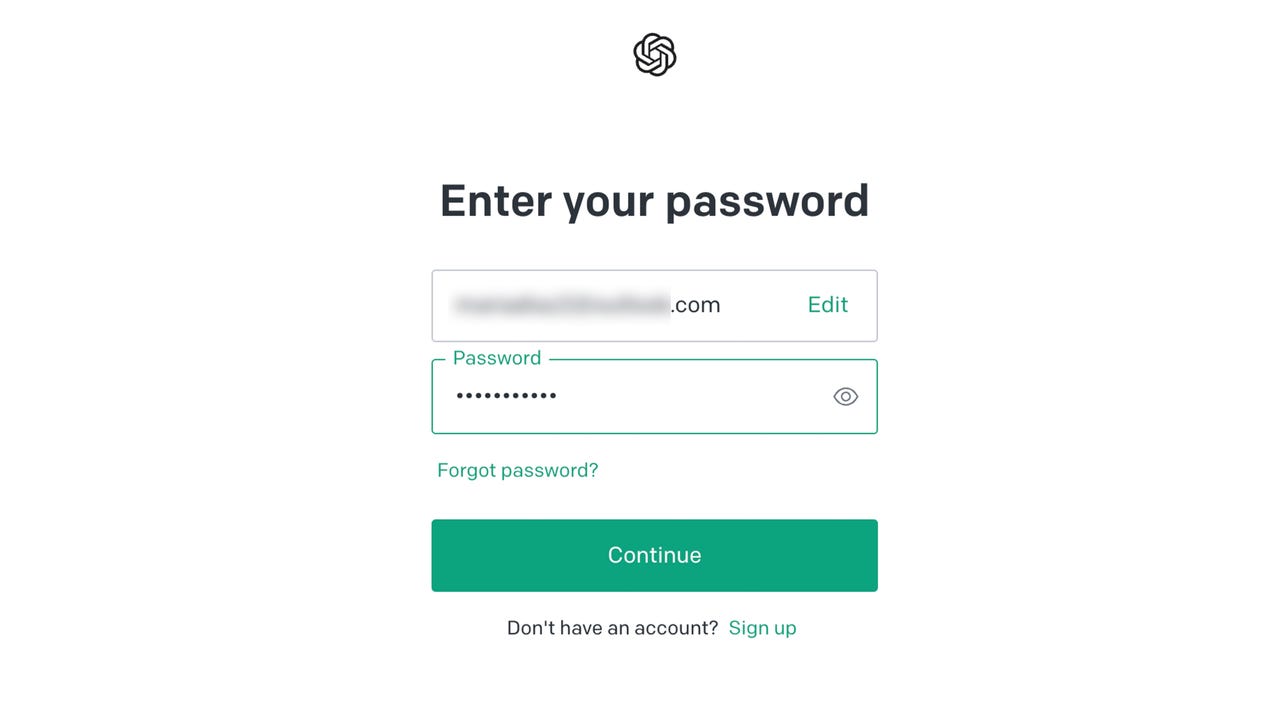
If you haven't created an account, click on Sign Up. Otherwise, log in with your OpenAI credentials.
2. Accept ChatGPT terms
Once you've logged into your OpenAI account on the ChatGPT side of the website, it's time to read through the terms and disclosures for ChatGPT and click on Next. Click on Done when you reach the last one.
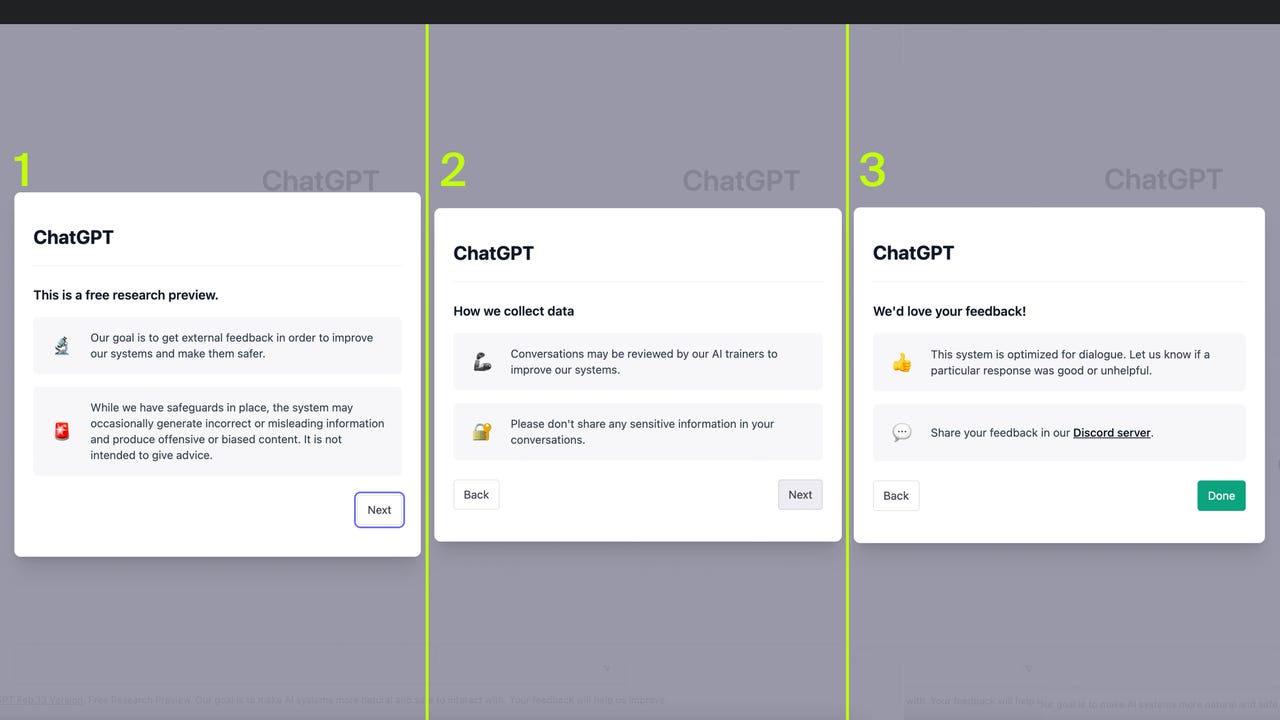
The terms will come up in three stages. Click Next on the first two and Done on the last one.
3. Start writing
That's it.
Now that you know how to log into and access ChatGPT, it's time to get started with it and ask the language model any burning questions you may have and see what kind of answers you can get.
At this point, you can type in any of your ChatGPT prompts in the text bar at the bottom of the page and press enter to submit your questions. The AI chatbot will then generate text in an attempt to provide helpful answers to your prompts.
Start writing in the text box at the bottom of the page. Then, press Enter to submit your prompt.
More ChatGPT prompt examples
ChatGPT can generate responses to prompts (a feature that could eventually challenge search engines) well enough to become an important tool for content generation from writing essays to summarizing a book for you, but it can also write and fix code, make calculations, help you compile your resume, translate information, and more. Here are examples of prompts you could start with:
What is quantum physics?
Write a poem about a headache in the style of Walt Whitman.
Write a country song about a dog named Speckles who loves to run.
Summarize the Pride and Prejudice book for me.
Write a sick note for my child missing school.
